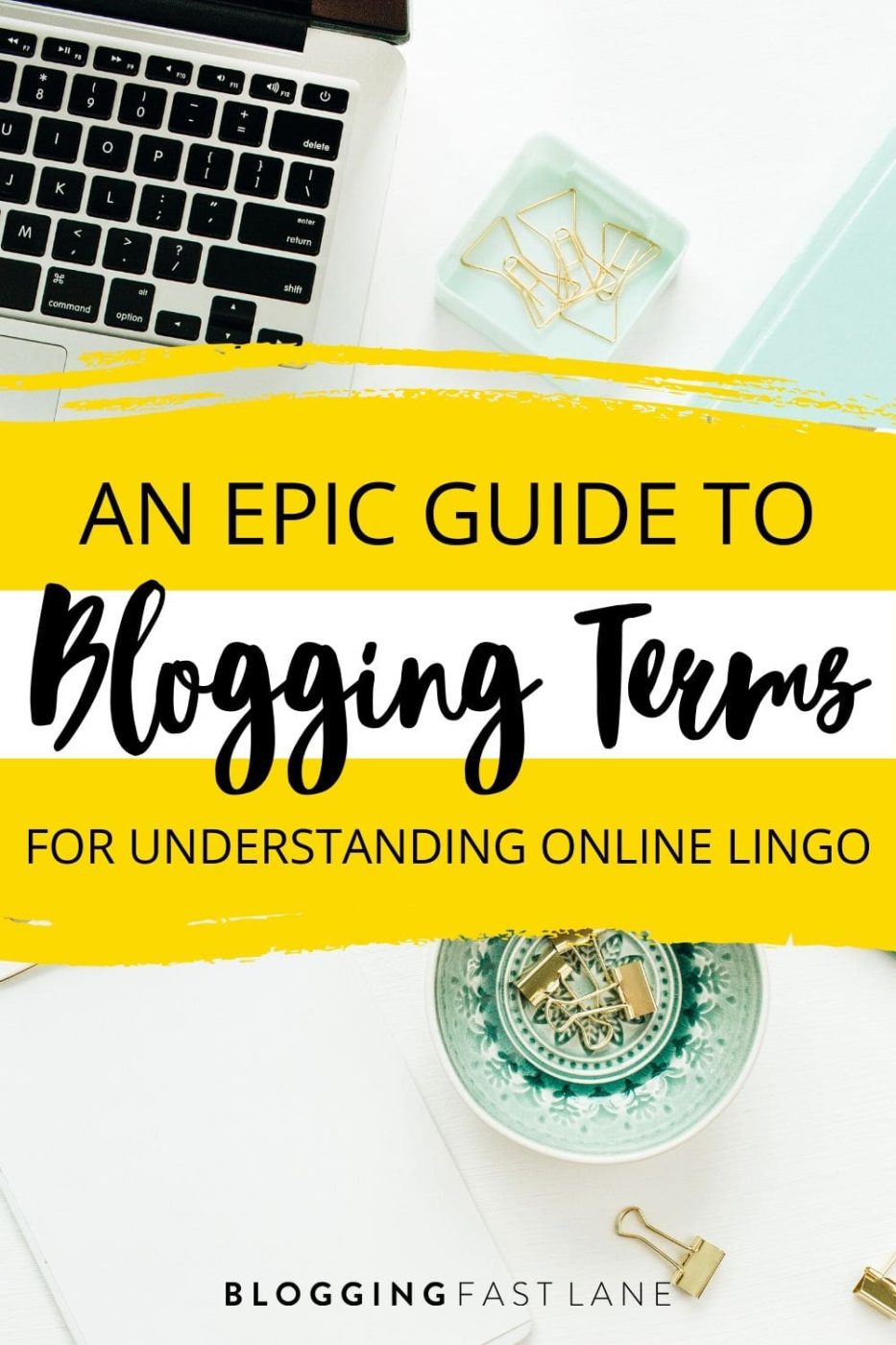This article may contain affiliate / compensated links. For full information, please see our disclaimer here.
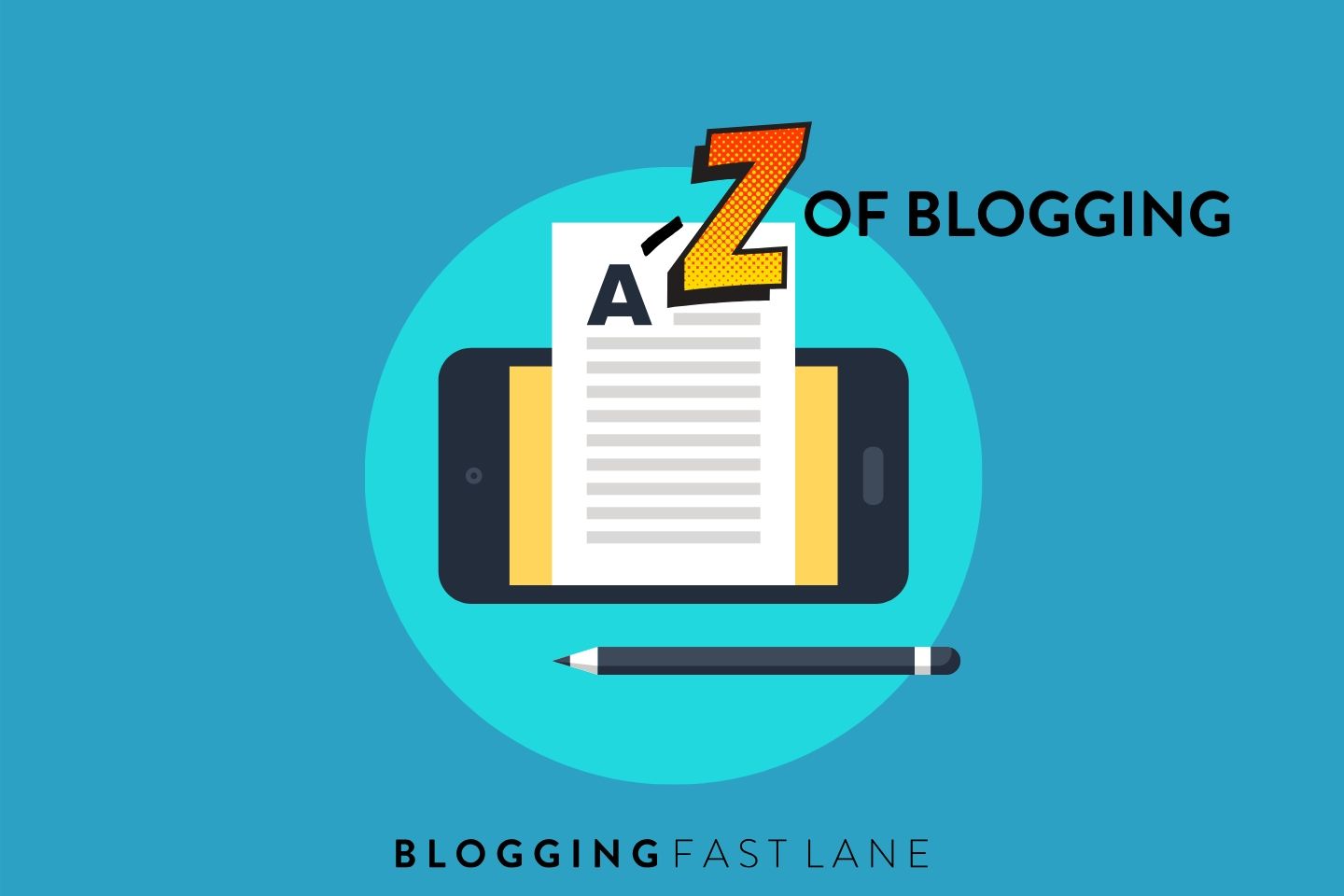
For beginner bloggers, it can be absolutely mind-boggling how many blogging terms are out there. Even intermediate and advanced bloggers may get tripped up by acronyms and less common blogging terms that are thrown around on the web.
To help any type of blogger stay in the loop, we’ve put together this complete list of blogging terms so you can know exactly what’s going on when you stumble across technical jargon, WordPress lingo or any blog terminology you may not recognize.
In this list, we’ve also included a few special Blogging Fast Lane blogging terms which are essential to the way we teach our students to grow and monetize their blogs!
A-Z of Blogging Terms
Amazingly enough, there is so much blog terminology out there that they cover almost the entire alphabet!
Here’s a breakdown of the most important blogging terms by letter, covering everything you need to know when it comes to building and growing a blog.

A
Affiliate Machine
This is a system that works around the clock (24/7) to connect your audience with products and services that help them solve a problem. Building an Affiliate Machine is the key to creating passive income as a blogger! Learn more about what an Affiliate Machine is here.
Affiliate Marketing
The process of earning a commission by promoting products and services by other people or companies. This is done by inserting trackable links into blog content and receiving a payout when people click the link or make a purchase.
Affiliate marketing benefits all 3 parties involved. It enables you, the affiliate, to make a commission; it sends a company or brand referral traffic and purchases; and it helps bring the reader valuable products or services they may be searching for.
Affiliate marketing is the most common way for bloggers to earn an income.
Affiliate Marketing Disclosures
These are FTC-mandated (Federal Trade Commission) statements that must appear on your blog whenever you’re making a commission from links on your website.
E.g.: “This article may contain affiliate / compensated links. For full information, please see our disclaimer.”
Affiliate Platform (or Network)
A third-party platform that manages a wide range of affiliates programs in various niches. It helps connect bloggers with brands and creates a place where all affiliate information can be accessed.
Some popular affiliate platforms are ShareASale, AWIN, CJ Affiliate and Rakuten, but there are dozens out there.
Affiliate Program
A partnership run by a brand or company that allows individuals with websites to insert product links and earn a commission each time a purchase is made.
There are thousands of affiliate programs covering every niche imaginable that allow all kinds of bloggers to make money through affiliate marketing. If you’re looking for programs to join, check out our complete list of best affiliate programs for bloggers!
ALT Tag
Short for “alternative tag”, this helps out both users and search engines if an image doesn’t fully load. It’s typically a short image description of what’s depicted and is also used to assist visually-impaired people online.
Authority Fortress
The content strategy we teach in the Blogging Fast Lane where a blogger creates loads of strategic content surrounding their niche to establish relevance and authority in Google’s eyes.
Using the Authority Fortress method not only helped Adventure In You’s articles rank high on Google, but allowed us to write less content while increasing our traffic… Score!
Authority Pillar
A single column within an Authority Fortress, this is made up of one long, in-depth pillar article that is supported by sub-articles related to the main topic.
If you’re interested in learning more about how to create an Authority Fortress and Pillars of your own, be sure to check out our free online training where we walk you through how to do this step by step!
B
Backlinks
Links from another website pointing to your blog. Backlinks are a huge component of off-site SEO and greatly help with SERPs rankings.
Blog
Hopefully you already know this one! A blog is either an entire website or a part of one that typically has regular content published surrounding a specific topic.
Blogging Fast Lane
Our blogging course! After having so much success with our own travel blog, my partner Tom and I were dying to show others the ropes (I am a former teacher, after all). Our Blogging Fast Lane mission is to help 10,000 people profit from their passions and achieve time freedom through blogging.
If you’re interested in learning more, definitely check out our free training to gain an insight into how we grew our travel blog, AdventureInYou.com to a 6-figure blog.
Blue Ocean
Based on the book “Blue Ocean Strategy” by W. Chan Kim and Renee Mauborge, a Blue Ocean is when you carve out your own sub-niche to avoid being swallowed up by oversaturated markets.
Having a strong Blue Ocean is key to starting off on the right foot when it comes to building your blog. If you’re not sure where to begin or want to learn more about Blue Oceans, be sure to check out our ultimate guide to finding a profitable blogging niche!

C
Category
Pretty much what it sounds like, a grouping for your content. Using Categories in WordPress is a great way to sort your posts into different sections. This makes it easier for readers to find the information that they’re looking for.
Collaboration Posts
When multiple bloggers work together to create a single blog post surrounding a specific topic. This is a popular way to get backlinks, especially for beginner bloggers.
E.g.: 5 bloggers on a collaboration post about the best places to visit in Thailand, where each blogger writes a paragraph about their favorite place and it’s compiled into a single article.
Content Calendar
A calendar of dates outlining when to write and publish articles for your blog. This is an extremely effective method of staying organized and on top of your content plan.
You can use a basic calendar to create a content calendar, or you can use project management apps like Asana or Monday.com.
Content
Posts, photos, videos, anything that you publish on your blog.
Cookies
A small piece of data that is stored on a user’s device after clicking a certain link or visiting a website.
In the affiliate marketing world, cookies are stored when a user clicks an affiliate link to track referrals. Cookies can last from an hour to an entire year or more, depending on the company. For affiliate programs, cookies allow bloggers to make a commission even if someone doesn’t make a purchase right away (but does later on).
CRO
Conversion Rate Optimization. This is when you use specific strategies to increase the percentage of your traffic that converts.
E.g.: Adding in-text links, image links. and call to action buttons in an article to increase the likelihood of a reader clicking a link and making a purchase.
CSS
Cascading Style Sheets. A coding language that allows developers to change the styling of a web page or document. It’s written in a markup language like HTML.
CTA
Call to Action. A marketing term that refers to any device used to grab a reader’s attention in order to get them to perform a specific action. Adding CTAs are a great way to optimize your content for click throughs!
E.g.: Adding a green button that says “Click Here” and directs users to a buying page.

D
DA
Acronym for Domain Authority. This is a score developed by Moz (a leading software company) that predicts how well a website will rank on search engine result pages (SERPs).
Most reputable websites like online newspapers and well-known shops have high DA scores, while brand new blogs have low ones. DA scores are built over time through SEO, backlinks, and high quality content.
Dashboard
Outside of the car world, a dashboard is generally a landing page where you can access information and take different actions. When you sign in to WordPress or affiliate programs/networks, you typically land on your dashboard.
Do-Follow Link
Default link setting. When you insert a do-follow link in your content, you’re sending “link juice” to that URL and away from your own blog. (See “No-Follow Link” for the opposite!)
Domain Name
What someone types in the address bar to find a website, aka your URL or blog name.
E.g.: Our travel blog’s domain name is “adventureinyou.com”.
E
Email Automation
An email campaign that automatically gets sent to an individual when they meet a specific trigger. Rather than a newsletter or traditional marketing campaigns that get sent to your entire email list (or segments of it), email automations are only sent when someone performs a designated action.
We love using ActiveCampaign for our own email automations.
E.g.: A welcome email when someone signs up for your list; an abandoned cart email when someone doesn’t check out their purchase.
Email Marketing
The act of sending a commercial message about your blog, typically to a group of people, via email that tells a story or recommends a product.
F
Favicon
This is the little icon (typically a logo or website emblem) that appears in the address bar, bookmarks list, and browsing history next to a website’s URL.
Funnel
The buying process that businesses lead customers through when making a purchase with them or an affiliate.
Having a strong funnel when monetizing your blog is the absolute key to conversions, as it takes the reader on a journey, rather than throwing products in front of them and hoping they’ll bite.
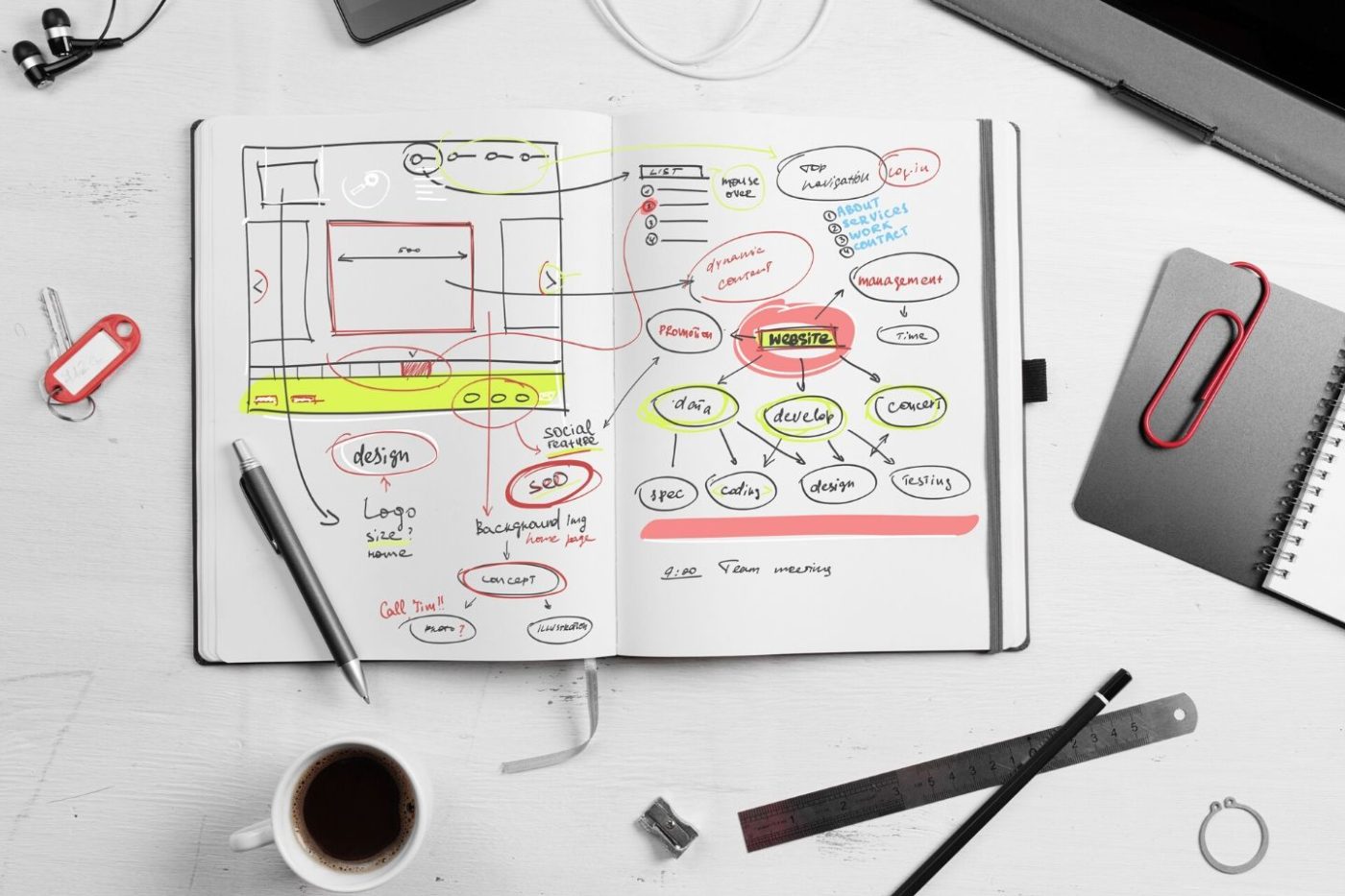
G
Google Sandbox
An alleged filter on Google that prevents new websites from ranking in the top results. It’s considered “alleged” as Google has never confirmed the sandbox effect, but most SEO experts agree on its existence.
Even if your brand new website has amazing SEO, it will remain in the Google Sandbox until it gains authority. This can take anywhere from 3 to 6 months, and then everything will rank all at once.
H
Header
This sits at the top of your blog and holds information like your blog’s name, logo, tagline and occasionally the menu. It’s the first thing that people see when they come to your blog, and sits above any content on a website.
Heading Tags
HTML tags that differentiate the headings (H1) and the sub-headings (H2 to H6) from the rest of the content on a page.
When writing an article, headings create structure and provide navigation for the reader. Heading tags also contribute to on-site SEO and make it easier for Google to understand what your content is about.
Hosting
Essentially where your blog lives on the internet. When you purchase hosting, you’re buying a place for your blog on the World Wide Web, so that people can access it when they’re online.
When it comes to hosting, we love to recommend Bluehost because they’re the most affordable hosting provider online. With our discount, you can get hosting for your blog for just $2.95 a month! Check it out here.
HTML
Hypertext Markup Language is the standard markup language for creating web pages and web applications. This is the code that you’ll see starting with: < > and ending with </ >. Content in between these brackets allows elements to be visible online.
E.g.: Using the HTML code “<b>” would make the phrase “Best Things to Do in France” bold.
Hyperlink
Interchangeable with the word “link”, this is content that’s clickable and takes readers to another webpage, either on your blog or elsewhere. Typically it appears in a different color, underlined or highlighted, and the cursor changes when hovered over.
Note: The text that’s highlighted and makes up the link is called “anchor text”.
I
Indexed
The process by which search engines find your content and then make it available to users by storing it and displaying it in search results. In other words, once a search engine indexes your content, it’s able to start ranking.
To find out whether your content has been indexed, head over to Webmaster and search for a page. If a search engine returns your page as a result, it’s been indexed.
Inspirational Content
A stage of user intent where the reader is gathering information or looking for ideas. At this stage, the user isn’t ready to make a purchase but is open to learning more.
Internal Links
A link on your blog that points to another page or post on your blog. Internal links are a great way to get readers to stay on your blog for longer as you’re guiding them to more content on the same website.

K
Keywords
Ideas and topics that define what your content is about. When it comes to SEO, these are the words and phrases that users type into search engines when they’re looking for a result. They’re also known as “search queries”.
Being intentional about your keywords is everything when it comes to building a successful blog. Besides creating focused articles, using keywords in your content helps Google clearly understand what your page is about, giving it a better chance of ranking when a user types that keyword into the search engine.
Keyword Research
The process of using online keyword finder tools to learn the search volume, difficulty score, and ranking of a certain keyword.
When bloggers incorporate keyword research into their content plan, they’re able to:
- Write content that they know people are searching for online
- Understand how difficult it is to rank for a specific article
- Scope out competitors to write bigger and better content
While there are some free options out there, it’s a good idea to invest in a paid keyword research tool so that you can be more strategic about the content you create on your blog.
For an affordable and easy-to-use keyword research tool, we recommend Keysearch. Use the coupon code FASTLANE to get a discount.
L
Link Building
The process of getting other sites to link to your blog to build “authority”.
Link building is huge in off-site SEO. Since other blogs are pointing to your content, it shows Google that you know what you’re talking about and that you should be ranked higher.
Link Juice
An SEO term that refers to the value or equity passed from one page or website to another through Do-Follow links.
Think about it this way, when there’s a Do-Follow link to someone else on your blog, when a reader clicks it, you’re sending authority, credit, trust, and even love to the other site, which helps them rank higher. That’s the link juice moving around, in the eyes of the web.
E.g.: You do a guest post for someone and the article includes a hyperlink to your blog, sending link juice your way.
Long-tail Keywords
3 and 4-word phrases that are hyper-specific to whatever a reader is searching for or that you’re writing about.
Long-tail keywords typically have a low search volume, but an easier difficulty score. The people plugging these lengthy phrases into Google generally know exactly what they want and are ready to buy. Incorporating long-tail keywords helps with conversions because it gets your content in front of the people who are actually willing to spend money now.
LSI
Latent Semantic Indexing keywords are terms that are related conceptually. LSI words are what search engines use to understand pages on a deeper level, beyond the basic search terms. In short, they’re related keywords.
E.g.: With an article about how to knit a hat, LSI keywords might be yarn, needles, pattern, cold, winter, etc. Words related to knitting a hat.
M
Meta Description
This is the little written snippet that’s displayed in search results under the article title. Typically, it’s about two sentences long and contains the main keywords.
The purpose of a meta description is to give the readers an understanding of what your article is about and entice them to click it.
N
Navigational Content
Another stage of user intent where the reader is more informed about the general topic and wants additional content to answer their problems or queries. Navigational content can be powerful in driving readers one step closer to making a purchase.
No-Follow Links
This tag tells search engines “don’t follow links on this page,” or “don’t follow this specific link”. It’s typically used for affiliate links or links in sponsored content, and preserves the link juice on your blog rather than passing it on.

O
Off-site SEO
Sometimes referred to as “off-page SEO”. This is a practice that refers to actions taken outside of your own website that impacts your rankings within search engine results pages.
Backlinks are generally the most common way to optimize for off-site SEO, and can be achieved through guest posts, collaboration posts, media features, social signals, etc.
On-site SEO
On-page SEO, this is the practice of optimizing elements on your own website in order to rank higher and increase your relevant traffic from search engines.
Some common on-site SEO factors include keywords and LSI words, stellar content, H1 tags and SEO title, headings, URL structure, multimedia and alt texts, meta descriptions, and load time.
Through optimizing a combination of these factors, you can give your blog a huge SEO boost.
Open Source
This is a type of programming code that is freely available and able to be modified and distributed by whomever.
E.g.: WordPress is an open-source content management system.
P
Page
Generally a shorter term for webpage, this is a static page on a website or blog (think homepage, about page, contact page). It’s not the same as an article or post as they’re not a part of the RSS feed when a new one is added.
Passive Income
Income resulting from cash flow received on a regular basis, requiring minimal to no effort by the recipient to maintain it.
Many successful bloggers have a passive income from affiliate marketing, which is set up once and then left alone to generate income.
Permalink
A permanent link; the address or URL of a particular post within a blog.
Platform
A software or program used to blog. Most Blogging Fast Lane students (90%) use WordPress.org as their platform, and so do most bloggers in the world!
Plugins
A software component that adds a specific feature to an existing computer program.
One of the greatest things about WordPress is that there are tens of thousands of plugins available to do just about anything under the sun. Want to add social icons to your blog? There’s a plugin for that. An extra layer of security? Plugin. A completely new builder to edit your blog visually? You guessed it, there’s a plugin for that too.
You can check out all the plugins available by visiting the WordPress plugin gallery.
Pop-up
An advertising method online where a new window appears on all or part of a current window. Pop-ups can be used for tons of reasons, like getting people to sign up for your newsletter or offering readers a value gift.
Some WordPress themes come with the ability to create pop-ups, but there are also cool plugins like OptinMonster that allows you to craft the perfect one on your own!
Post
Synonymous with article, posts are published on blog. In fact, a whole bunch of posts are what makes up a blog. Posts can be written on any topic and can include different media forms like text, images and video.
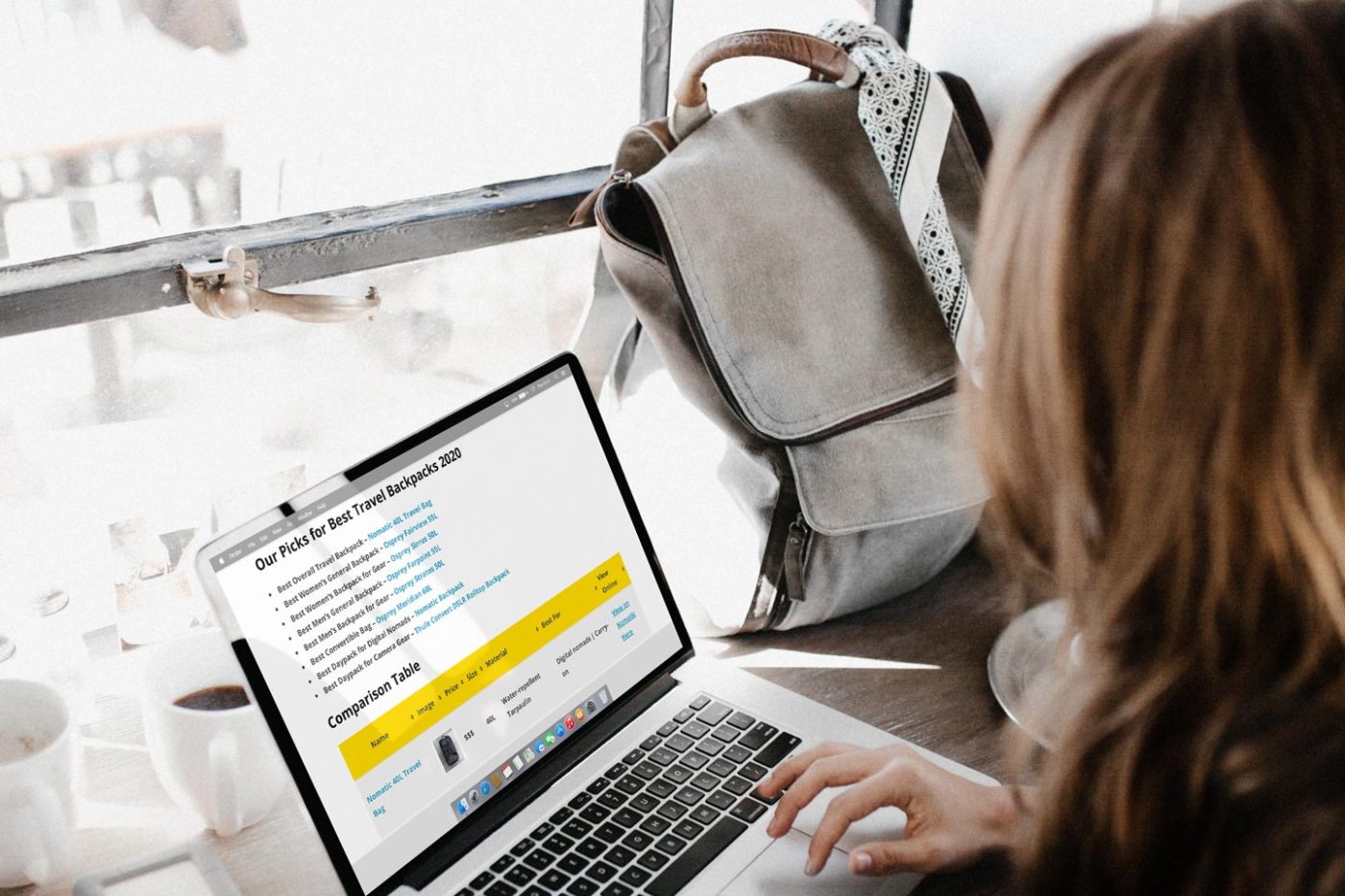
R
Rankings
How well a blog, post, or website performs on Google search results.
Rankings are super important to most bloggers because the higher the ranking, the more relevant traffic that comes your way, which can translate to increased conversions and higher blog authority! Plus, who doesn’t love to see their content at the very top of a Google search?
Reader Avatar
The description of your ideal audience for your blog. Creating a reader avatar is extremely valuable because it enables a blogger to craft content that will appeal and resonate with their target audience.
A reader avatar typically means identifying an age range, demographic, job, preferences, hobbies, and more to create a clear picture of who you want to be writing to.
We go in-depth into how to create a reader avatar in our blog post, how to get people to read your blog!
Redirect
Used to specify an alternative URL to redirect the user (or search engine) to a different location. This is useful when readers already have a post or blog saved because it sends them to the new URL without them having to search for it.
RSS
Really Simple Syndication, a means by which users can subscribe to a feed and stay up to date. The main point of RSS is to allow information to come to users instead of them having to search for it on the web.
S
SEO
Search Engine Optimization, one of the most important concepts when it comes to building a successful blog or website. This is the practice of increasing the quantity and quality of traffic to your website through organic search engine results.
SEO can do a lot for a blog. Besides increasing traffic, it also increases the visibility of your website in the eyes of Google, helps with conversions, and boosts your blog’s authority.
SEO can be done on-site by modifying the content of your blog post or website, and off-site by increasing links pointing towards your blog. Both are important for building credibility!
Search Omnipresence
A strategy we teach in Blogging Fast Lane, where you appear everywhere for important keywords linked to the Affiliate Machine you’re creating.
The best way to think about Search Omnipresence is when someone asks “where can I find your blog?”, you want to be able to answer “everywhere!”
Self-Hosted
This means that the blogger owns both the blog content and the domain name of their website through purchasing hosting.
While you have to purchase hosting in this case, self-hosting is particularly important when it comes to starting a blog because it ensures that your content belongs only to you (not the platform where it appears), giving you free rein of what you can do with it.
Note: WordPress.org is a platform for self-hosted blogs, while WordPress.com provides the hosting.
SERPs
Search Engine Results Pages are what’s displayed by search engines in response to a user query. AKA when you Google something, SERPs are what appears!
Sitemap
A public directory to help users quickly access pages of your website. This makes it way easier to find your content by both users and search engines.
Basically, a sitemap is a giant list of all the pages on your blog. Users can’t actually see it, but it’s used by Google to crawl the pages and figure out what should be included in SERPs.
Slug
The part of the URL after “.com.”
E.g.: With the URL “adventureinyou.com/travel-gear”, the slug is “travel-gear”.
Social Media Trap
A concept that we refer to frequently, this is the process of getting sucked in and distracted by social media vanity metrics, rather than focusing on developing your blog.
Basically, if you try to be present on every social platform and begin obsessing over likes and followers instead of driving readers to your blog, you’ve fallen into the social media trap.
You can learn all about why the social media trap can be detrimental and how to avoid it in our common blogging mistakes article!

T
Tag
Words used to group content by themes. This is another way of categorizing blog content on WordPress to make it easier to find.
E.g.: All articles related to Thailand are assigned the tag “Thailand”.
Theme
A premade structure for a blog coded in CSS. Themes are super important when it comes to starting a blog because it allows the users to create a beautiful and professional looking website without having to know one drop of code.
There are thousands and thousands of themes available for users. Some are free and some are premium, meaning you need to pay for them. However, all of them will allow you to get your blog rolling with minimal effort.
If you’re on the hunt for a WordPress theme for your blog, give these articles a look:
- Best Free WordPress Blog Themes
- Best Elementor Themes
- Best WordPress Lifestyle Blog Themes
- Best WordPress Travel Blog Themes
- Best WordPress Food Blog Themes
Transactional Content
The final stage of user intent. This is when readers already know what they want or need, but still need help deciding on the best product or service.
At this stage, they’re seeking specific information and are looking for comparison articles to help them make their final purchasing decision. These are the articles that are aimed at conversion.
Trust Marketing
The act of building trust with your reader by first forming a connection, providing a value gift, and then delivering value through email automations to help them achieve their goals and solve their problems.
Trust Marketing is one of the best ways to drive readers to your content again and again and show them that you really know and understand what they want and need.
U
URL
Uniform Resource Locator. This is the address for a piece of information that can be found on the web such as a page, image, or document.
E.g.: “http://www.adventureinyou.com” is a URL.
User Intent
The process of understanding what a user is looking for when they make a search online. By providing content that understands and fulfills user intent, you’re able to build trust with your audience and give them the information that they’re actually looking for in the first place.
Understanding user intent is actually the most important part of creating affiliate articles that convert.
V
Value Gift
An incentive (aka a gift) that you offer to readers, with the main aim of delivering extra value to them. Value gifts can take loads of different forms, from ebooks to presets to an online course and beyond!
This is a key component of Trust Marketing as value gifts show the reader that you understand what they want or what’s important to them, making them more inclined to hand over their email address.
W
Widget
An application (or a piece of code), that enables a user to perform a function or access a service.
Widgets are kind of like plugins in the sense that they add an additional feature to a blog, but they actually create a space for more content rather than working behind the scenes.
E.g.: A widget to add an author bio in the sidebar of your blog.

It can take a while to master the ginormous number of blogging terms, but as soon as you get rolling on your blog you’ll see how important each and every one of these terms are!
With a good grasp on blogging terminology, you’ll be able to understand what’s going on when it comes to starting your blog from scratch, developing content, getting it ranking, and improving its SEO.
That being said, the more you work on your blog, the more familiar these blogging terms will become. It’s all in a day’s work! Just be sure to reference this article whenever something pops up that you may not know right off the bat.
Like this Article? Pin it!