This article may contain affiliate / compensated links. For full information, please see our disclaimer here.
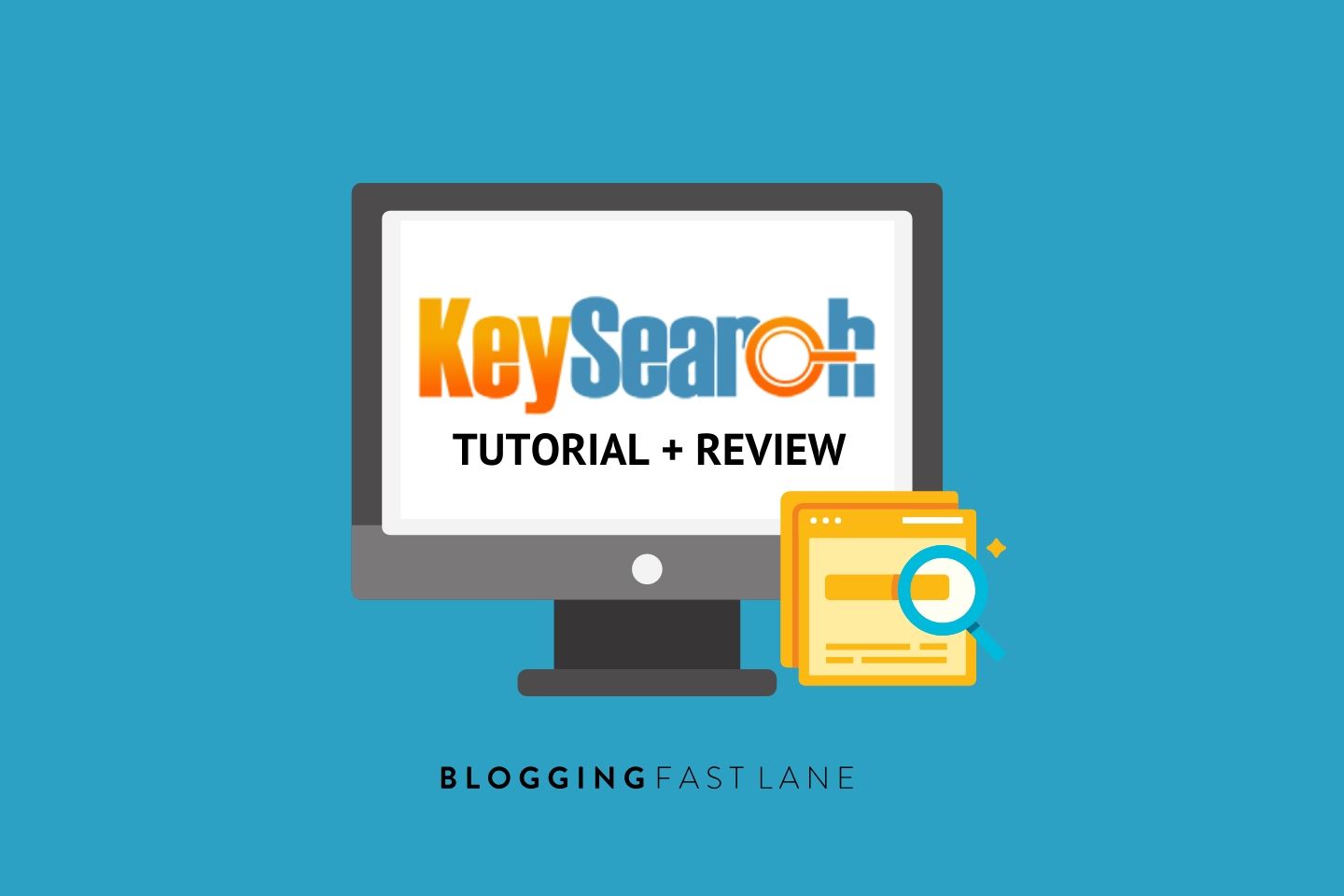
If you’re serious about driving more traffic to your blog and actually profiting from your passions, doing keyword research is a must!
While there are some free keyword research tools out there, their features and functions are often quite limited. Whether you’re a new blogger who’s trying to get readers to your blog or a more experienced one who’s having trouble growing your pageviews, investing in a keyword research tool in an absolute no-brainer.
Enter Keysearch.
This affordable keyword research tool offers some of the same functionality as the more pricey ones in the market. But does it work as well as other keyword research tools and is it worth the price?
In this Keysearch review, I share everything you need to know about this tool including its key features, how to use them, Keysearch pricing, and whether it’s ultimately worth the investment.
- Keysearch Review Tutorial
- What are Keywords and Why are They Important?
- What is Keysearch
- How to Use Keysearch (Tutorial)
- Keysearch Review: Why We Love It
- How to Get Started with Keysearch
- Keysearch Review: Our Verdict
Keysearch Review Tutorial
What are Keywords and Why are They Important?
Like most people, you’ve probably opened up Google search to look up something online. Keywords are the specific words and phrases that people use when they’re searching for content on a specific topic.
For instance, if a reader was looking to buy a stand mixer for baking, they would probably use the keywords “best stand mixers” in order to find recommendations and reviews of the best ones in the market.
Using the right keywords can be a huge game-changer for your blog – it certainly was for us!
When we first started our travel blog Adventure In You, I was writing loads of articles based on our own travels and whatever I thought was interesting. I was convinced that if I just kept writing, readers would come to our blog.
Unfortunately, I was wrong. I wrote over 500 articles in the first 2 years of blogging but our traffic hardly increased.
It was only when we learned the importance of keywords and became more strategic about the content we produced that we started to see some growth.
In fact, we produced less content yet drove more traffic to our blog!
By using a keyword research tool and targeting the right keywords, we were able to create content that our readers were searching for and interested in. With valuable content that met the needs of our audience, over time, our blog started showing up more and more on Google’s first page… which means more readers!
With a content strategy that focuses on keywords and improving our blog’s SEO, Adventure In You now receives over half a million visitors every month. That’s why keywords are important.
What is Keysearch
Founded in 2015, Keysearch is a paid keyword research tool. Designed to be “everyman’s keyword tool”, it’s one of the most affordable keyword research tools available in the market today, ideal for bloggers and small businesses alike.
For just $17 per month, Keysearch offers access to functions such as keyword research, SERP and competitor analysis, backlink analysis, checking of keyword ranking, and more.
Priced at just a fraction of other similar tools, Keysearch is an Ahrefs alternative and SEMrush alternative (in comparison, both offer plans starting at $99 per month) that will give you the tools you need to level up and track your SEO efforts on your blog.
How to Use Keysearch (Tutorial)
Are you wondering exactly how Keysearch works and whether it’s the right tool for your blogging needs?
I’ve got you covered! In this section, you can either watch our in-depth Keysearch tutorial where I break down all the main features of Keysearch and how to use it to get the SEO data to get your articles ranking.
If you prefer to read the content, check out the section below where I will walk you through each feature of Keysearch.
After that, I’ll also talk about some of the other tools and functions I love. In the end- we also give our special discount code to give you 20% off any of Keysearch’s plans.
How to Do Keyword Research on Keysearch
Most users are most keen on using Keysearch to do keyword research for their blog… and the good news is that it’s an easy process!
Here’s what you’ll see when you sign in to your Keysearch account.
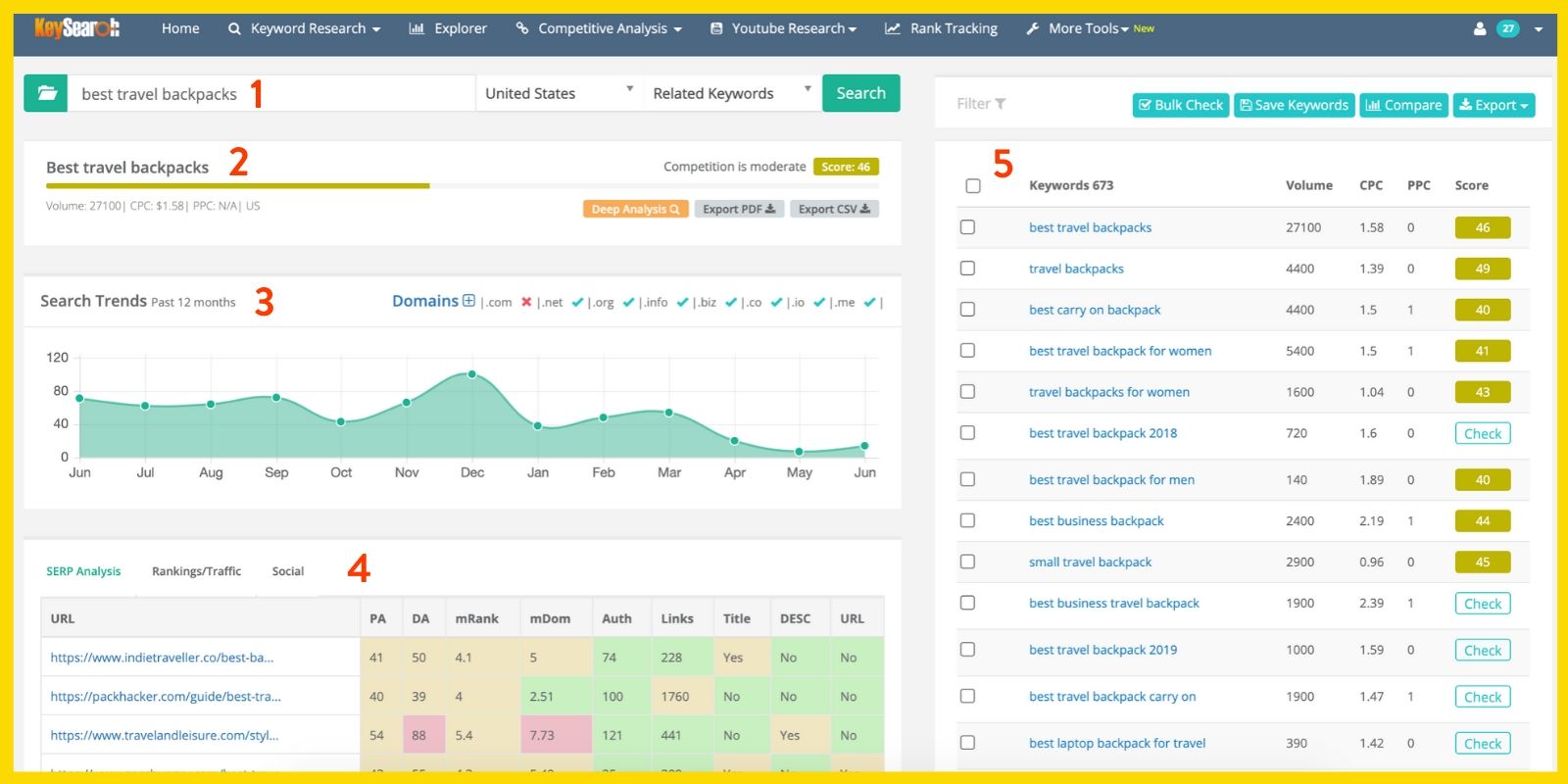
The default window is the keyword research function so you can easily start with your keyword research with no fuss!
Here’s a rundown of the different information you’ll see in this window.
#1: Search a Keyword
At the top left, you’ll see the field for entering the keyword you’d like to check.
Here, you can also specify the country and what other information you’d like to see in the section on your right side. Typically, we’ll leave it as “Related keywords” so that we can see any other ranking keywords related to the one we looked up.
Simply input your keyword in this field and then click “Search” to get the results.
#2: Keyword Search Results
This section shows the result of your keyword search.

The 2 crucial things to note are Volume and Competition:
- Volume tells you how much people are searching for this keyword. In the example above, there’s a volume of 27,100 which is high (i.e. tons of people are looking for travel backpack recommendations!)
- Competition tells you how easy or difficult it is to rank on the first page of Google for this keyword. Keysearch makes this easy to discern by assigning both difficulty and a numerical score. Above, you’ll note that competition is “moderate” with a score of 46.
The best keywords to target are ones that have high or medium volume but with a low difficulty score. This means that there are loads of searches for the keyword AND it’s easy to rank for it!
What’s the minimum keyword volume should you go for? My recommendation is that any keyword with a volume of 100 and up is worth targeting – naturally, the bigger the better (assuming a low/moderate difficulty).
Remember that even if the volume is just 100, your article will still rank for different variations of that keyword… and all that search volume adds up!
#3: Search Trends
Here, you’ll see the search trends for the keyword over time. Ideally, you’ll want to target keywords that show a stable demand over time.
That said, context is also important in assessing search trends.
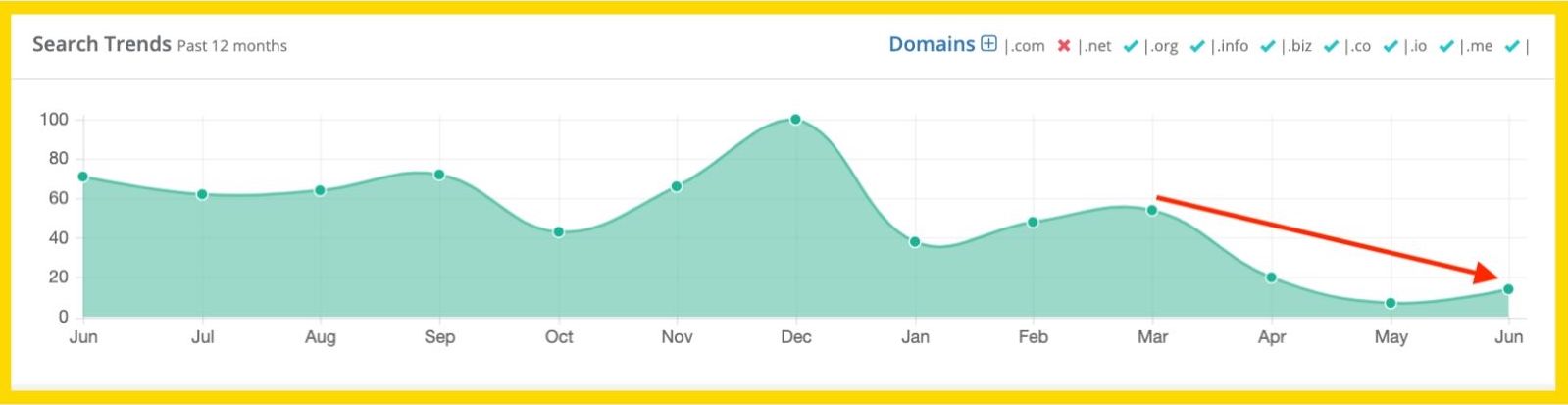
In this example above, as the demand for travel is currently low, it’s unsurprising that the demand for travel backpacks has also fallen in the last few months.
Another thing to consider is seasonality. Some keyword searches may be more popular at certain times of the year.
Being able to see search trends can help you be more strategic when putting together your content calendar.
When you create a new piece of content, it takes time for it to show up on Google and move up the rankings. So, for example, if the keyword has peak demand during the year-end, it’s a good idea to publish it in advance so that your article is already ranking when people search for it!
#4: SERP Analysis
SERP (Search Engine Results Pages) is a blogging term that refers to the results that come up when a user searches for a keyword. When it comes to keywords, your goal is to land on the first page of SERPs!
This section lays out the top 10 blogs and websites that are currently ranking for the keyword you’re researching.
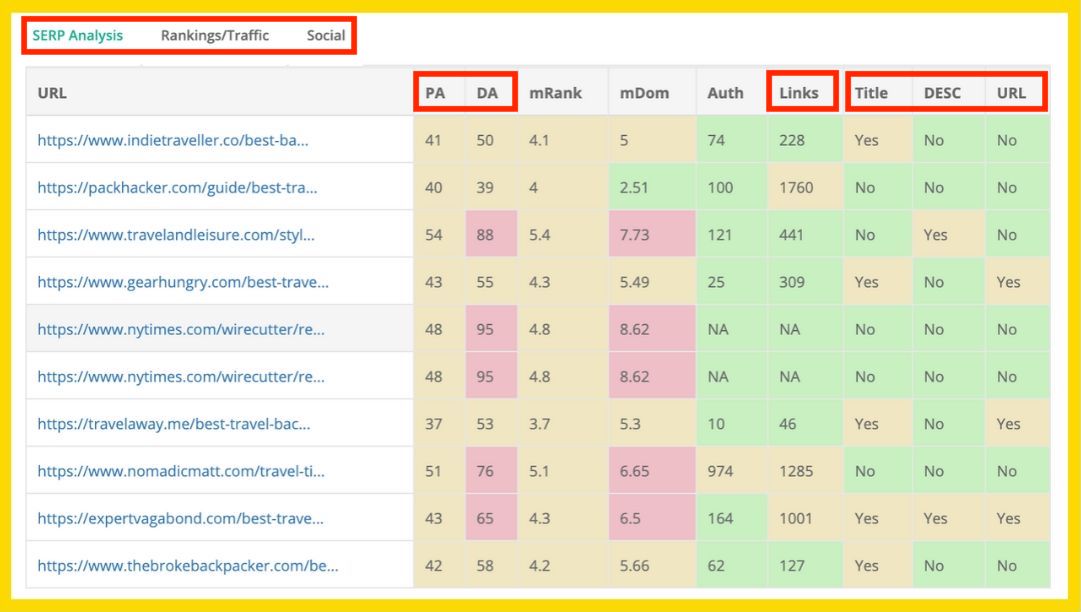
You may have noticed that some of the boxes are in pink and others are in green or yellow. This is Keysearch’s way of making it easy to assess the information at one glance. Pink highlights high difficulty, yellow is neutral, while green highlights ease/opportunity.
There are 3 main things to look at in this section:
- PA (Page Authority) and DA (Domain Authority) are metrics that show how authoritative a site is. If the top 10 is full of sites that have a high DA, it will be difficult to compete with them unless your website is also authoritative. In the example above, you’ll see that Keysearch highlights the high-DA sites with a pink box. Pages with low PA will make it easier to rank for the keyword.
- Links is the other main metric we look at. This shows the number of backlinks that the page has; the higher the number, the more authority the page has.
The Title, DESC, and URL columns show if the keyword appears in the page title, meta descriptions, and URL. These are other on-site SEO opportunities for the keyword that may be overlooked.
There are also 2 “hidden” tabs named “Rankings/Traffic” and “Social” which has more data that you might find useful at a later stage:
- Rankings/Traffic provides a list of all the keywords that that article ranks for. Simply click on the numbers to see the list. You can download them and see what other keywords you could also rank for.
- Social gives an indication of how shareable the topic is. You’ll get stats on how many times that article has been shared on Facebook and Pinterest. This can be super helpful for your Pinterest strategy!
Does DA really matter? This metric, developed by leading software company Moz, is a score that predicts how well your site can rank on search engines. New blogs, as you might’ve guessed, will begin with a low DA as you simply haven’t had the time or opportunity to build up your authority.
However, a low DA does not mean that you cannot rank well on search engines. Remember: it is merely a prediction based on how many backlinks are pointing back to your site.
The most important thing to do is build your content based on the concept of an Authority Fortress and grow your authority in Google’s eyes.
#5: Related Keywords
Here, you’ll get a massive list of keywords related to the one you had searched for. For each keyword, you’ll see the volume and score.
To search the related keywords, use the “Filter” function to narrow your search based on keyword, volume, score, or more.
We suggest filtering the related keywords and then using the “Bulk Check” function to check the scores of the keywords you’re interested in. This way, you won’t waste your daily searches on keywords that you’re not keen on.
Another feature we love is the “Export” function which allows you to download the data in CSV/Excel format.
With this function, it’s super to easy to find variations of your keyword that you can include or if your original keyword is too difficult, you can find a related one that is less competitive.
Let’s use the travel backpacks keyword as an example of how you’d use the data from related keywords.
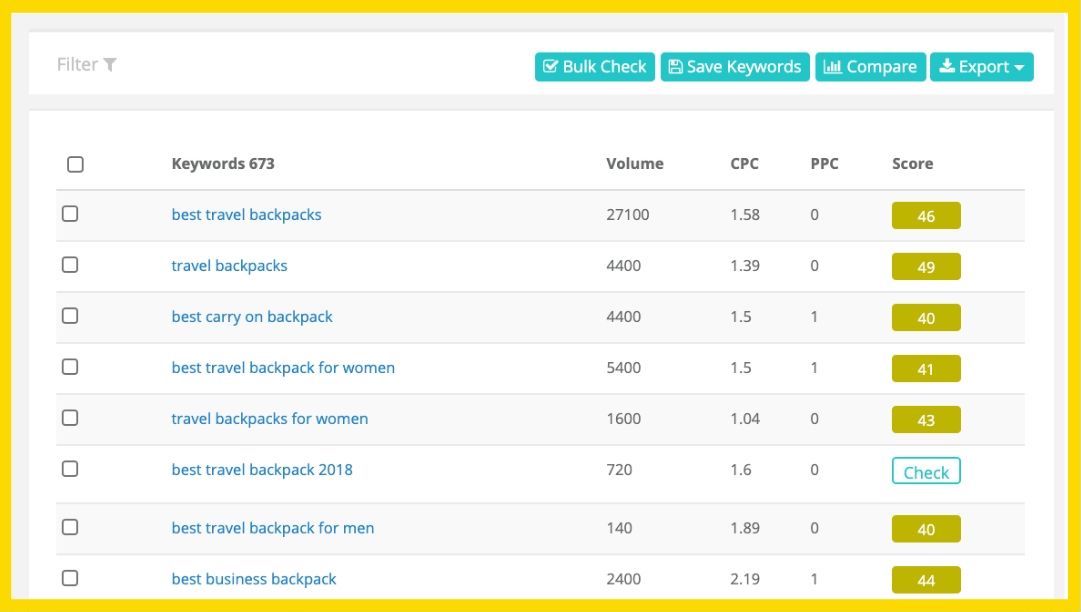
While “best travel backpacks” is the keyword with the highest volume, there are some other great keywords here with significant volume as well. The difficulty scores for them are also in the same range.
So, in this instance, we would want to incorporate these keywords in our travel backpacks article as well so that it has a chance to rank for these keywords as well.
Remember: a well-written, SEO-optimized article should rank for more than the original keyword you were targeting! Take the opportunity to also target other related and relevant keywords that your readers may be searching for.
And here’s another reason to love Keysearch: they offer a browser add-on so that you can do keyword research in your browser when you use Google search!
Compatible with Chrome and Firefox, this add-on is free for all Keysearch users.
How to Use Keysearch’s Bulk Keyword Difficulty Checker
The Keyword Research function is great for searching one keyword at a time but what if you want to search a whole bunch of keywords at the same time?
Enter Keysearch’s Quick Difficulty Tool.
To access it, simply click “Keyword Research” in the navigation bar and a drop-down menu will appear. Pick “Quick Difficulty”.
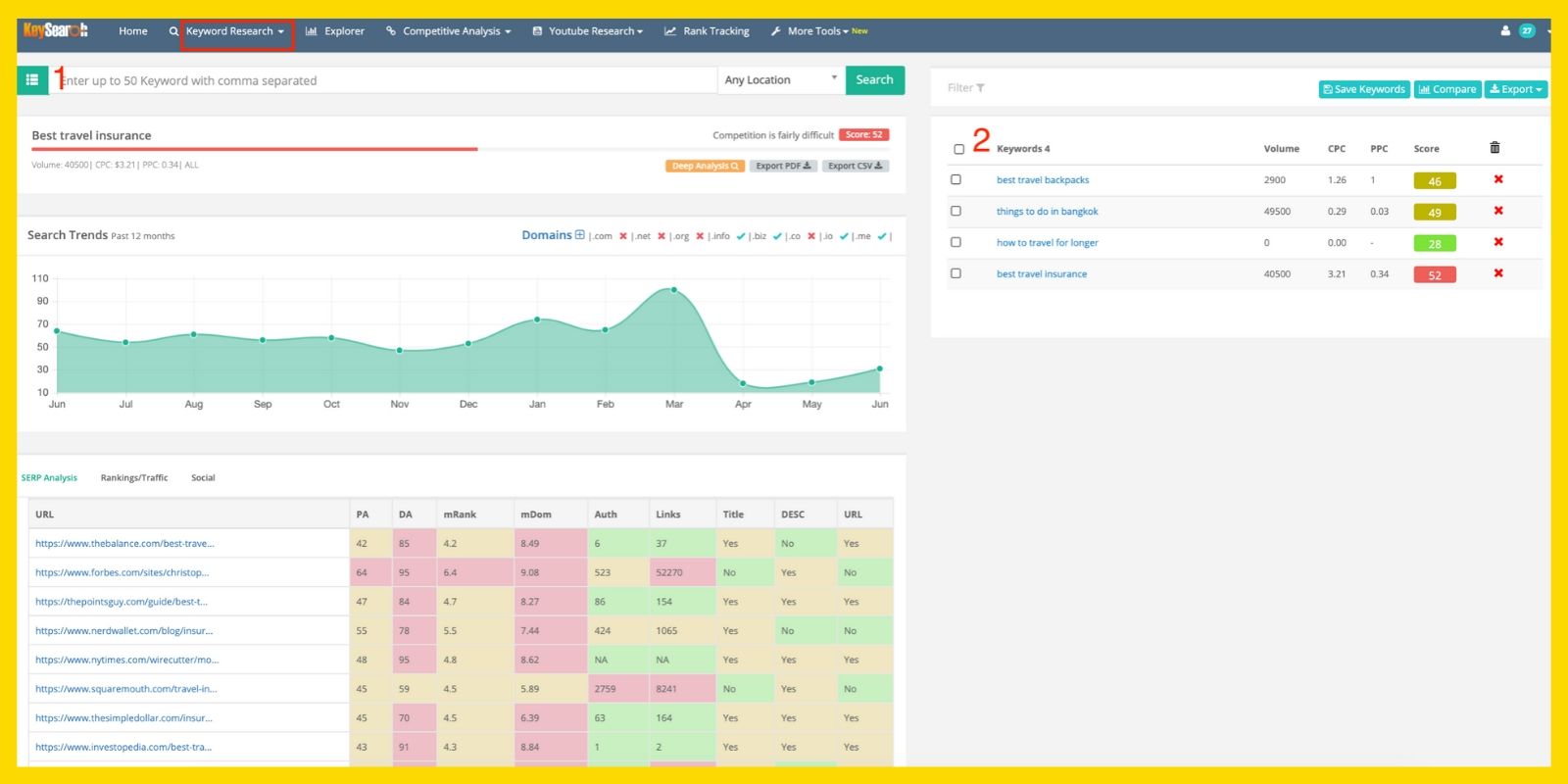
The interface is similar to the “Keyword Research” one but with 2 small differences:
- Instead of just 1 keyword, you can input a list of up to 50 keywords to search at one time (1)
- The bulk keyword search results will appear in (2) and you simply click on each keyword to get their respective detailed results.
We love this tool as it’s a very convenient way to search a bunch of keywords at one go. You can then quickly assess each keyword’s volume and difficulty score and then click-through to get more details on the ones that you’re interested in.
Easy!
PS: Don’t forget that you get 200 daily searches on the Starter Plan!
How to Use Keysearch to Track Your Keyword Rankings
Want to track your SEO progress? Keysearch allows you to track your keywords with their Rank Tracking function.
Click “Rank Tracking” in the navigation bar to access this tool.
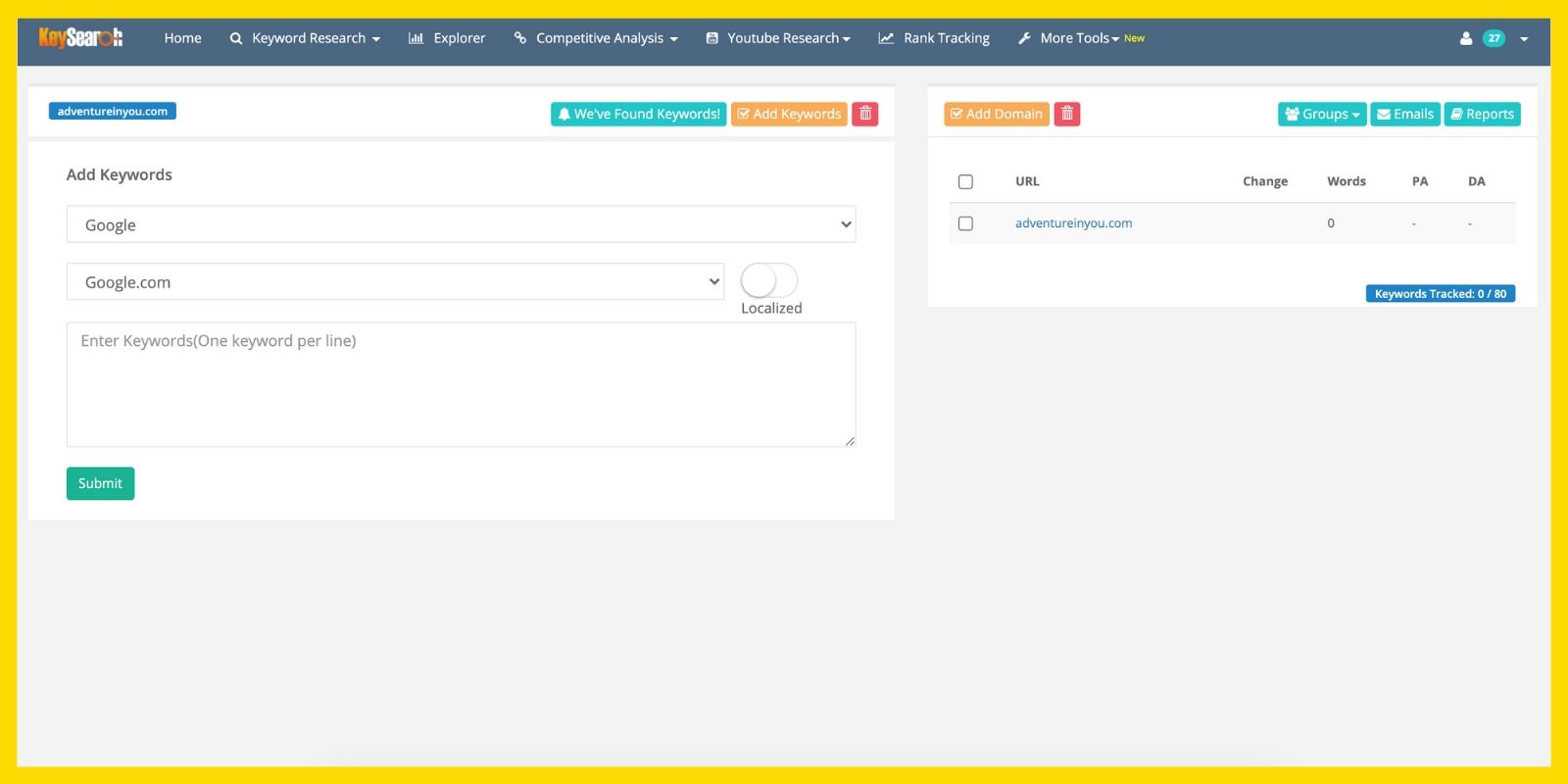
You’ll have to add your domain to the tool, and then you’ll get to this window which prompts you to input the keywords that you’d like to track.
Just add them in and hit “Submit” to track the rankings of those keywords.
While there is a function called “We’ve Found Keywords” in which Keysearch automatically finds the keywords you’re ranking for, we recommend using the manual feature of adding your own keywords. In this way, you can be more intentional about your tracking.
Do remember that you can track up to 80 keywords with the Starter Plan.
How to Conduct Competitor Analysis on Keysearch
Keysearch’s Competitive Analysis tools are awesome for digging up key SEO information on what your competitors are doing.
So how exactly can you use these tools to check up on your competitors?
Find Out What Keywords Your Competitors Are Ranking For
Click “Competitive Analysis” in the navigation bar, then “Organic Keywords”. This tool allows you to see exactly what keywords your competitors are ranking for!
You can search based on their entire domain or a specific page. This can be a great way to reverse engineer your competitors’ SEO efforts.
In the example below, we’ve done an organic keyword search on the top ranking article for “best travel backpacks”.
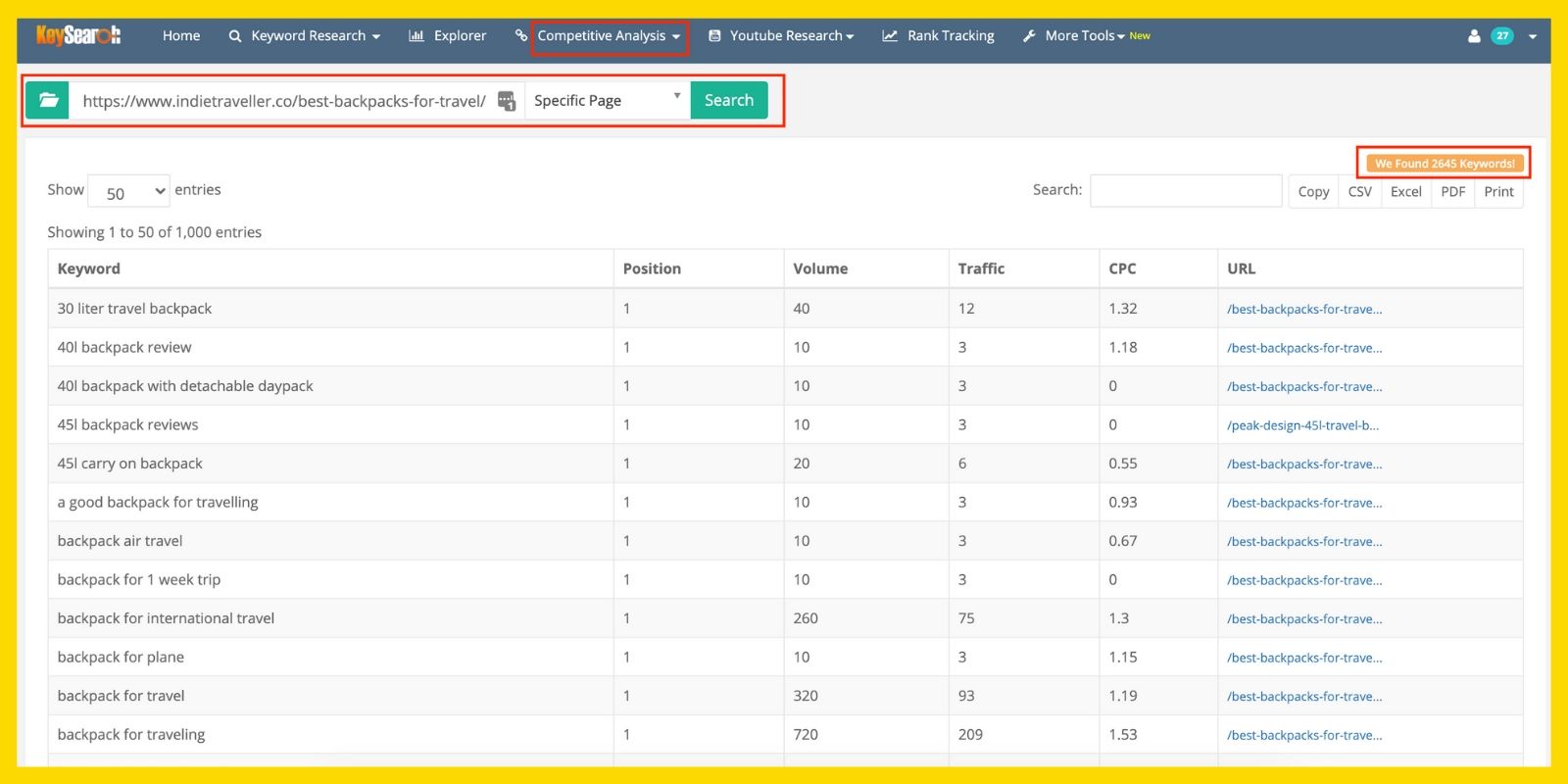
To do this, you input the URL into the search field and then select “Specific Page”, and hit “Search”. In this instance, Keysearch found that this article ranked over 2,000 keywords!
By looking at the list of organic keywords, you can get ideas for other keywords to incorporate into your own article or even ideas for new articles!
Identify Content Gaps Between You and Your Competitors
Looking to close the SEO gap between you and your competitors? The Competitor Gap function in Keysearch can help identify keywords that you’re lacking in comparison to your competitor.
Located under “Competitive Analysis” and then “Competitor Gap”, you simply need to input your competitor’s domain and then yours in order to get an analysis.
Here’s an example where we compared Adventure In You with another travel blog.
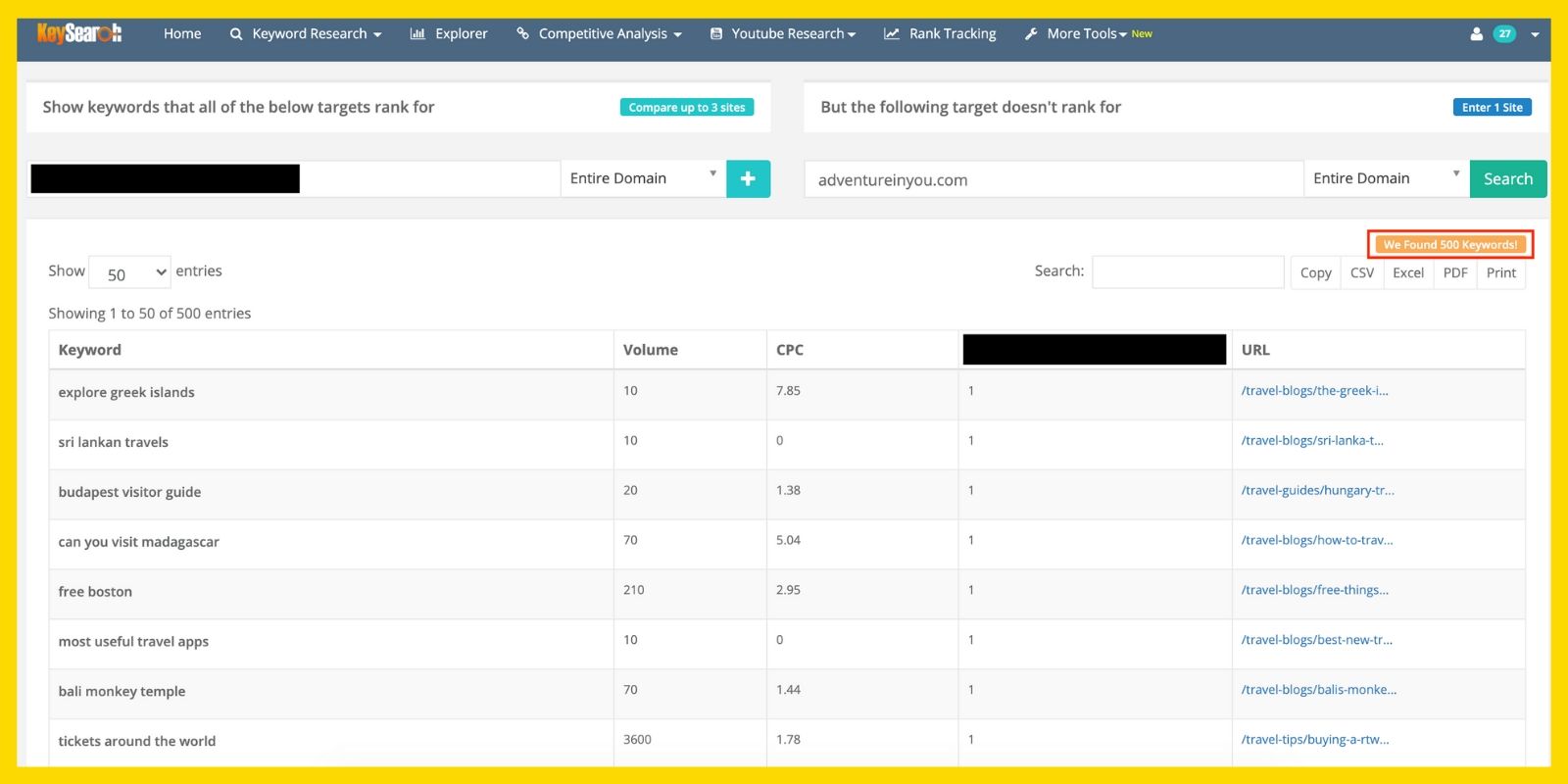
What can you do with this information?
This is a great jumping-off point to brainstorm any keywords that you could be targeting based on what your competitors are doing. As always, you should be on the lookout for keyword opportunities that are relatively easy to rank for with decent volume.
And, of course, the keywords should be highly relevant to your audience.
How to Check Your Backlinks Using Keysearch
If you’re working on your off-site SEO and want to check your backlinks, you can do also this with Keysearch.
Their Backlink Checker is nested under the “Competitive Analysis” tab. Click on it and select the backlink checker from the drop-down menu.
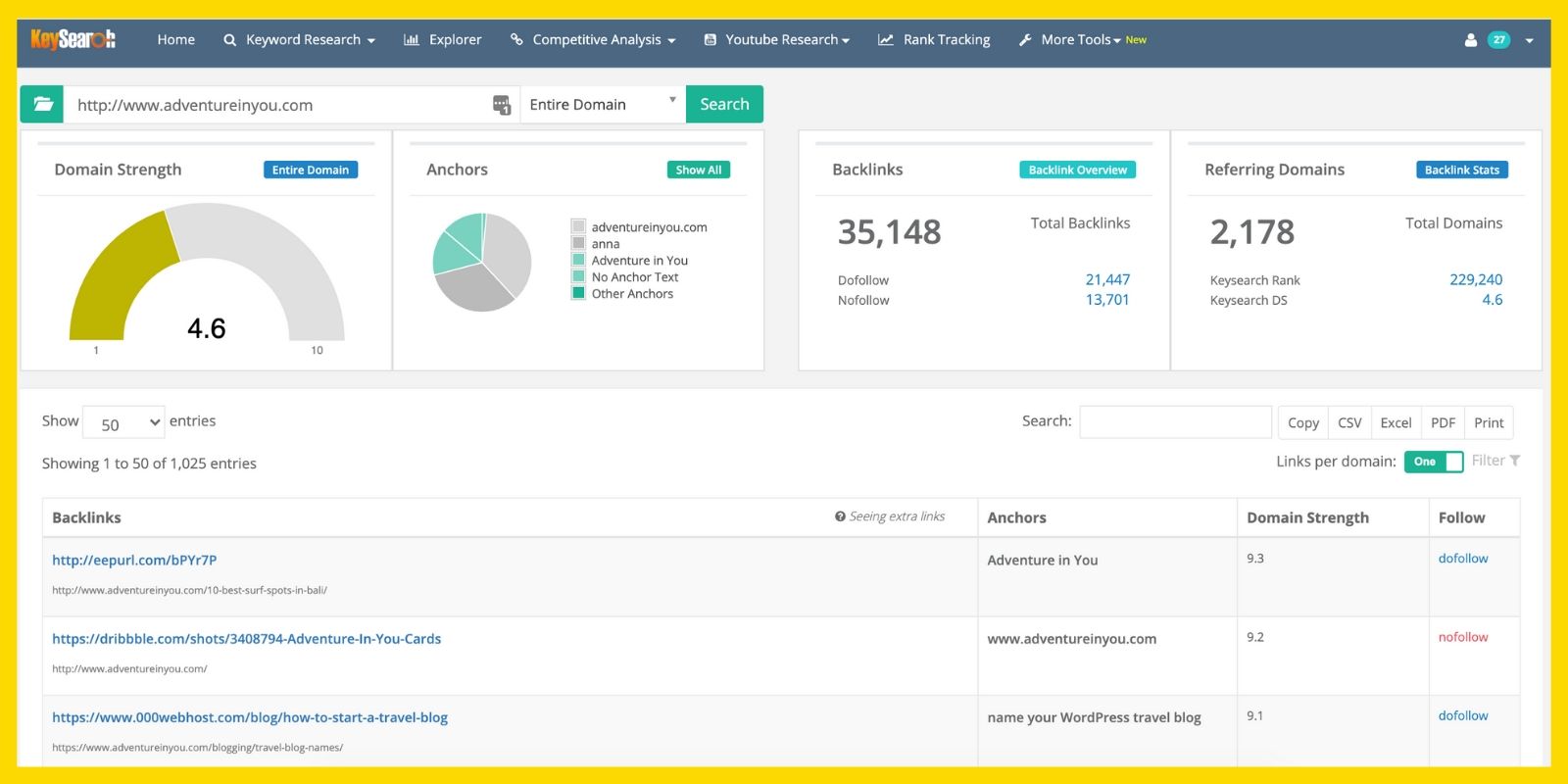
Then simply input your domain name, select “Entire Domain” and hit “Search” to get the results.
If you select the “Specific Page” option in the search bar, you’ll get results for the specific URL you’ve input. This function can be super helpful when you’re building links to specific articles that you’d like to build authority to.
Aside from using this tool on your own domain, you can also use it to check out the backlink profile of competing websites.
One thing to note is that the “Domain Strength” metric is specific to Keysearch and does not really correspond with Domain Authority.
Other Keysearch Tools Worth Exploring
Here are some other Keysearch tools and functions that are worth checking out!
Explorer
The Explorer tool is a great way to get an overview of a domain (or a specific page).
You can use it to get some big picture data on your own domain or you can input a competitor’s URL to get some insights on their website!
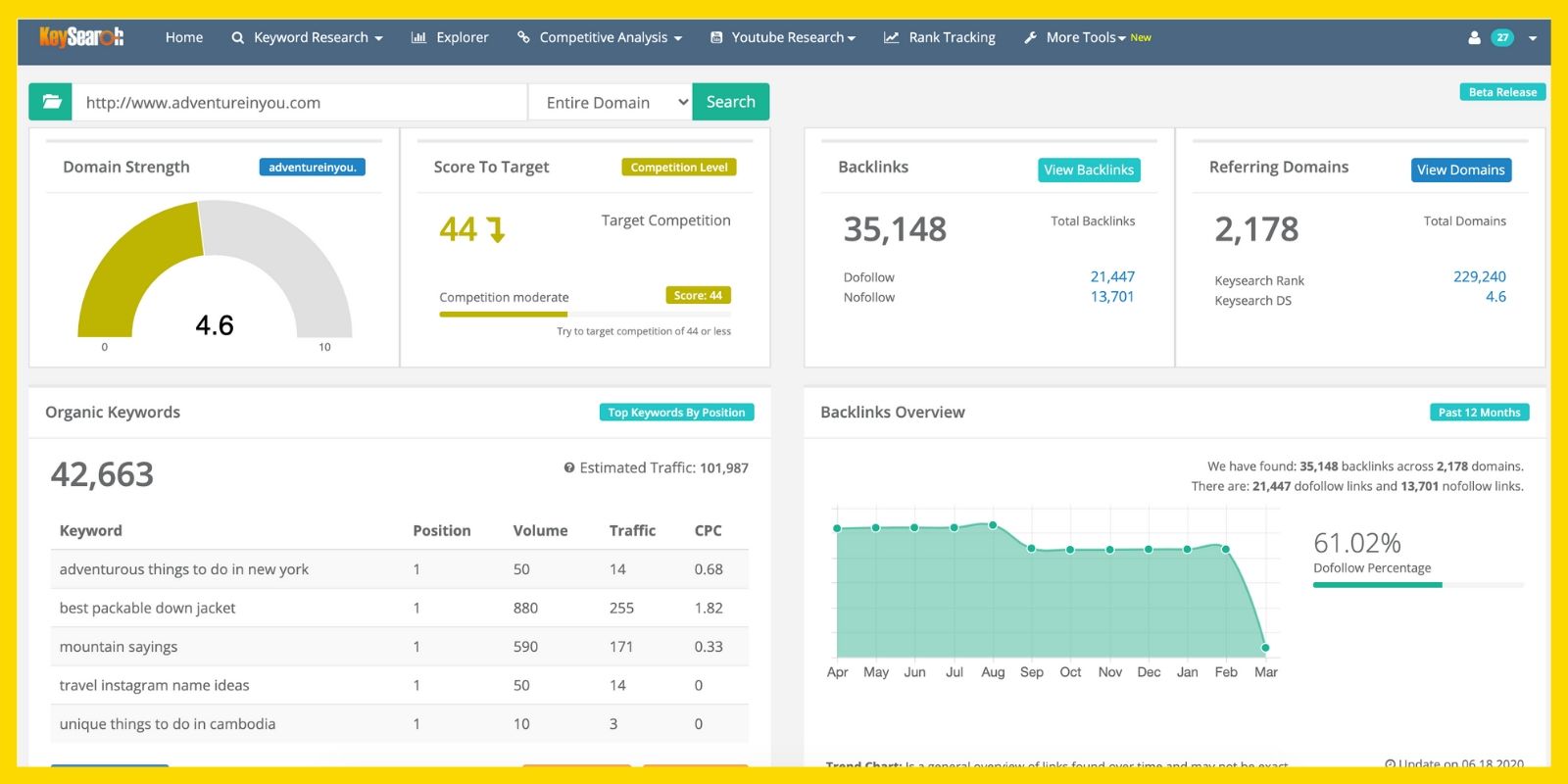
Content Assistant
Need help figuring out what exactly to include in your article? Play around with Keysearch’s Content Assistant which can be found under “More Tools”.
With Content Assistant, you can get a whole host of information related to your keyword, ranking articles, and search queries that can help you write the best article on the topic.
Just key in the keyword and the related information will come up on the right-hand side.
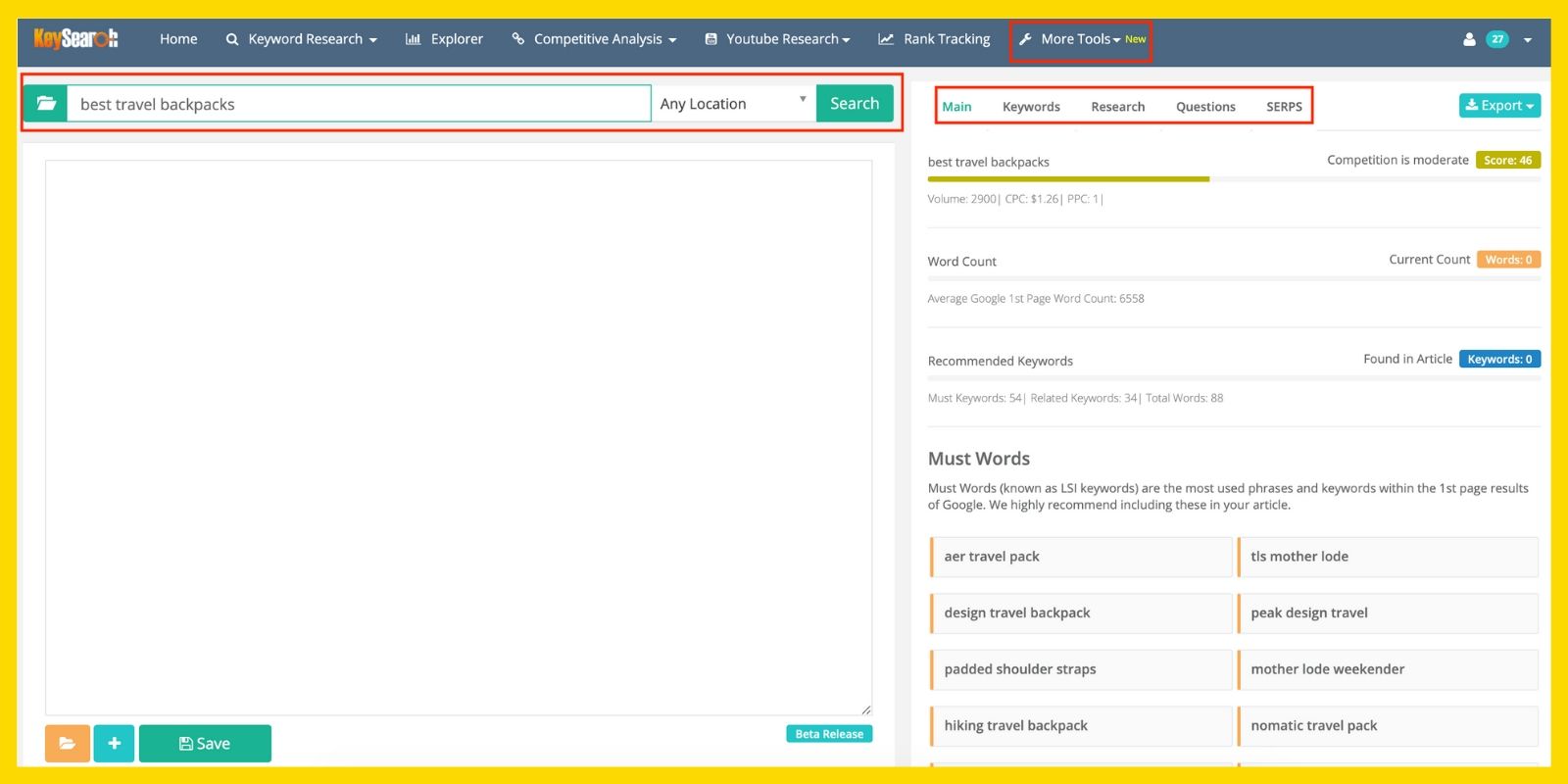
You’ll find information such as recommended keywords, word count of ranking articles, questions related to the keyword, and more.
This data can help you outrank your competitors!
Brainstorm
If you’re in need of keyword or content ideas, check out the Brainstorm tool under “Keyword Research”.
Here, you’ll find info on Twitter trends, Google trends, and popular products on Amazon.
You can also input a keyword idea to get more suggestions.
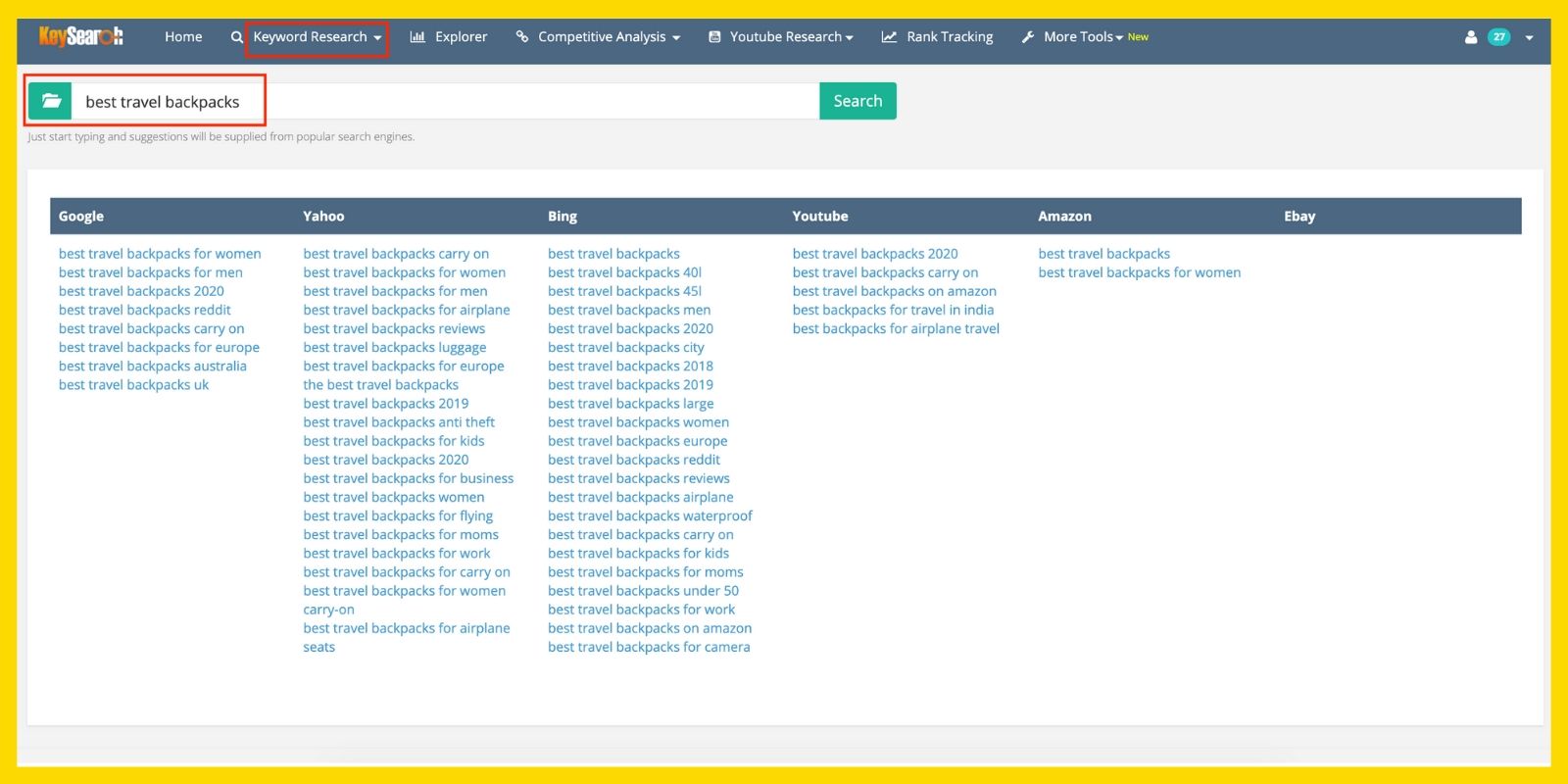
When we used the travel backpacks keyword example here, we received a whole bunch of keyword suggestions across different search engines!
Keysearch Review: Why We Love It
An Awesome All-in-One SEO Tool
Keysearch is more than just for doing keyword research – it offers a whole suite of tools and functions that can help you improve your SEO for your blog or website.
Some of its key features include:
- Keyword Difficulty Checker
- YouTube Research
- SEO Competition Analysis
- Backlink Checker
- Rank Tracking
- Brainstorm Niche Ideas
- Webpage Audit Analyzer
- Competitive Analysis
With Keysearch, you’ll be armed with the data and information that will allow you to outrank your competitors and get yourself a bigger chunk of the Google traffic pie.
Want to grow your blog into a successful business?
Learn how we grew Adventure In You into a 6-figure blog in our FREE training!
Affordable Keyword Competition Tool
With so many tools and functions that can rev up your blog’s SEO, you might assume that a Keysearch subscription would burn a hole in your bank account.
Nope!
Compared to other similar tools in the market, Keysearch is super affordable. A monthly subscription of their Starter Plan will only set you back $17 per month and you’ll enjoy more savings if you sign up for their annual plan that’s priced at $169 yearly.
Keysearch also has a Pro plan that offers more daily searches and rank tracking… but to be honest, most bloggers and small businesses will find that the Starter Plan is more than enough!
So if you’re on a budget and looking for ahrefs alternatives or a SEMrush alternative for your SEO efforts, you may want to consider Keysearch as it offers similar functionality at a wallet-friendly price.
Keysearch was the first keyword research tool that we used and we still love how easy and intuitive it is to use. We got so much out of it even when we were beginners, and we think it’s one of the most user-friendly SEO tools out there.
Keysearch Coupon Code
For even more savings, be sure to use our Keysearch coupon code to get a 20% discount. Simply add the code “FASTLANE” when you sign up!
Easy to Use (Even for SEO Beginners!)
One of the biggest barriers that bloggers face when it comes to SEO is the perception that it’s a super technical topic that requires lots of expertise and mastery.
And while we do acknowledge that there are advanced SEO strategies that only SEO experts should do, there’s still a lot (A LOT!) of basic SEO tactics that the average blogger can implement on their own blog that would dramatically increase their traffic.
We know this from our own personal experience growing our travel blog. As I mentioned at the beginning, it was only when we started learning about how to use SEO (and use it effectively) that we started to see our traffic grow exponentially even though we were producing less content!
Invaluable for Building an Affiliate Machine
Most of all, we’re big fans of Keysearch because we believe that using it (and the data you get from it!) can help you grow your blog into an Affiliate Machine.
By using a keyword research tool like Keysearch, you’ll get crucial SEO information at your fingertips that will help you:
- Identify exactly what information your readers are searching for
- Find out the problems your readers face (and how you can solve them!)
- Outsmart and outrank websites and blogs that are currently ranking on the first page.
With this data, you can then implement a strategy that will allow you to drive traffic to your blog with fewer pieces of content.
Thus, when you take action with this SEO data, you’re well on your way to building an authoritative blog that provides great value to your readers… and taking important steps to transform your blog into an Affiliate Machine!
How to Get Started with Keysearch
At the Blogging Fast Lane, we highly recommend our students to invest in a keyword research tool in order to grow their blog into an Affiliate Machine that makes money from affiliate marketing.
Keysearch is the tool we recommend due to its affordable pricing and wide range of functions and tools.
Their Starter Plan, which costs $17 per month (or $169 annually), is sufficient for most bloggers.
With this plan, you’ll get:
- 200 Daily Searches & Analysis
- YouTube Research
- Exact Domain Check
- 80 Rank Tracker Keywords
- Link Analysis Access
- Reporting/API Access
If you’re on a tight budget, I would suggest subscribing for just one month and using that time to conduct all of your keyword research for your blog and then building your content plan for the next year.
Once you’ve signed up, you get immediate access and can start doing your keyword research! Don’t forget to use our Keysearch coupon code “FASTLANE” and claim your 20% discount when you sign up!
Keysearch Review: Our Verdict
With its robust range of tools and functions AND an unbeatable price tag, we think Keysearch is the keyword research tool that offers the best value for money.
Their keyword research and competitive analysis tools offer most users what they want and need in order to produce content that can hit the first page of Google. Plus, their super user-friendly dashboard makes it easy to navigate and understand the mountain of data that you can get using their tools.
And if you’re looking for ahrefs alternatives or a SEMrush alternative, it’s definitely worth taking a look at Keysearch! While it’s not as well-known, Keysearch offers the same key features you’d need to do keyword search and get data on how your competitors are doing…. all at a much lower price.
Keysearch is an awesome, affordable keyword research tool for bloggers or businesses on a budget who want to leverage SEO data to drive more traffic to their blogs and websites.
Ready to give Keysearch a try? Use our Keysearch coupon code “FASTLANE” and enjoy a 20% discount when you sign up now!
Like this Article? Pin it!


